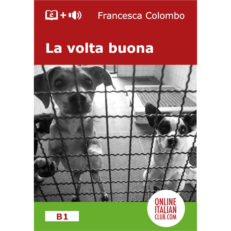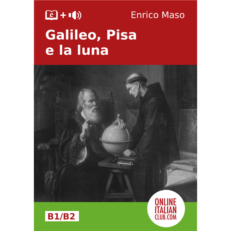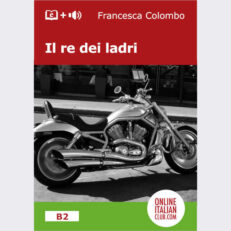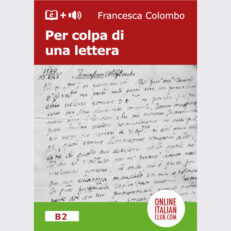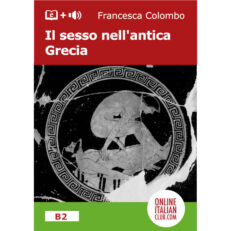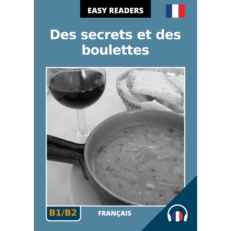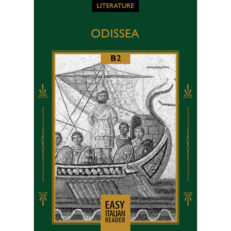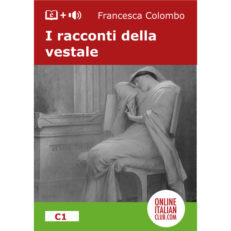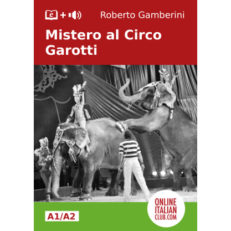If you’re studying Italian, you might be interested to know that I’ve just published six new Italian-English parallel text ebooks.
They’re all around intermediate level (there are plenty of easier ones already in our online shop!)
With parallel texts, the idea is that you get the orginal Italian text plus an English translation.
That way, as well as reading and enjoying the story, you can compare the two versions line by line if you wish.
Scroll on down for brief descriptions and links.
You oughtn’t to miss the FREE sample chapter – it’s there so you can check that the level is suitable for you.
But best of all?
All six ebooks are HALF THE USUAL PRICE this first week!
So, it’s Friday afternoon…
The perfect moment to stock up on new study material, save a pot of money, and turbo charge your Italian!
+++
Italian/English Parallel Text: Il campo di papaveri (A2/B1)
 A young artist, who can’t pay his rent, offers to paint his landlord’s flat instead. But guess who the landlord’s daughter turns out to be?
A young artist, who can’t pay his rent, offers to paint his landlord’s flat instead. But guess who the landlord’s daughter turns out to be?
Italian/English Parallel Text: Vivaldi e la chiesa della Salute (B1)
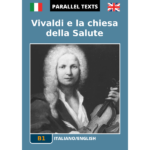 A misty Sunday morning in Venice, 1703, and there goes Sig. Vivaldi, part-time violinist and composer, hurrying off to his day job taking mass in one of the city’s famous churches…
A misty Sunday morning in Venice, 1703, and there goes Sig. Vivaldi, part-time violinist and composer, hurrying off to his day job taking mass in one of the city’s famous churches…
Italian/English Parallel Text: Colombo e il mare oceano (B1/B2)
 September 1492, Atlantic Ocean: Christopher Columbus is wrestling with his fear of failure and ruin. After months at sea, there’s still no sign of land. Captains and crew are growing desperate!
September 1492, Atlantic Ocean: Christopher Columbus is wrestling with his fear of failure and ruin. After months at sea, there’s still no sign of land. Captains and crew are growing desperate!
Italian/English Parallel Text: Segreti e polpette (B1/B2)
 Meet the Agnolottis: father, mother, son and daughter, who together run “Da Ettore”, a trattoria in a small Italian town. The restaurant has been in the family for generations, and everyone pulls together to make it a success! But when the chance comes to win an important gastronomic award, the pressure starts to mount…
Meet the Agnolottis: father, mother, son and daughter, who together run “Da Ettore”, a trattoria in a small Italian town. The restaurant has been in the family for generations, and everyone pulls together to make it a success! But when the chance comes to win an important gastronomic award, the pressure starts to mount…
Italian/English Parallel Text: Un furto ad arte (B1/B2)
 Rome, mid-summer, and the temperature outside is so high that sensible people stay at home with the shutters closed and the air-conditioning at maximum. So a private detective is surprised when he receives a phone call from the son of one of the city’s great families. Will he agree to investigate the theft of a famous painting?
Rome, mid-summer, and the temperature outside is so high that sensible people stay at home with the shutters closed and the air-conditioning at maximum. So a private detective is surprised when he receives a phone call from the son of one of the city’s great families. Will he agree to investigate the theft of a famous painting?
Italian/English Parallel Text: Un giorno con Raffaello (B1/B2)
 Who hasn’t now heard of Raffaello, one of the most famous Italian painters? But he wasn’t always so well-known…
Who hasn’t now heard of Raffaello, one of the most famous Italian painters? But he wasn’t always so well-known…
N.b. How To View Your Parallel Texts With The Chapters Side-By-Side!
Viewing the chapters of your parallel text ebook side by side (so as to compare the different languages) is not hard, but probably won’t happen automatically.
There are a few simple, free things you’ll need to do first.
The file is a .pdf so will open with whatever the default .pdf reader on your device is.
These can vary and will probably NOT show the chapters side-by-side, as intended.
For this reason, we recommend the free Adobe Reader, which is installed on many computers in any case.
If you don’t have it, download it here (though I’d suggest un-checking the ‘Optional Offers’…)
Once you have Adobe Reader installed, this is what you do:
- Download the file by right-clicking on the ‘Free Sample Chapter’ link and selecting ‘Save as’
- Don’t just click on it or it will open in a browser, which probably works differently
- Instead, view it in your device’s downloads file
- Open with Adobe Reader (right click on the file, choose ‘Open with’, select Adobe Reader)
- In Adobe Reader…
- Look in the menu (at the top) for ‘View’, then choose ‘Page display’
- Choose ‘two page view’ (for the parallel text) or ‘single page view’ for normal documents
- Use ‘View’ / ‘Read mode’ to make the text larger or smaller so that it fits your screen
- Use the ‘zoom’ and ‘page up/down’ buttons to navigate through the book